文字の上にドットを付けて、時間微分を表すことがある。
これを gnuplot で表現するには、次のようにする。
例
set encoding utf8 set ylabel "x\U+0307" plot cos(x) title "y = x\U+0307"
結果
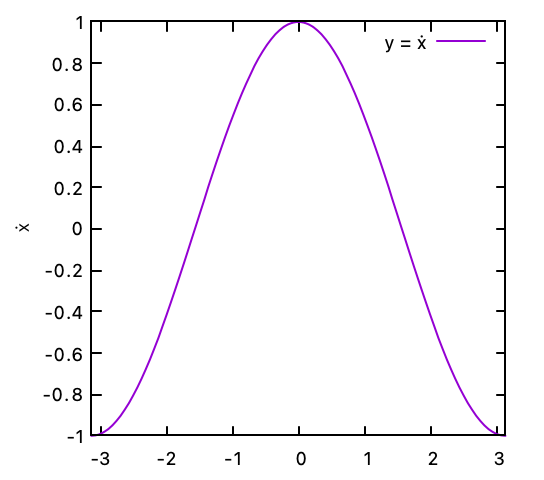
雑記
投稿日:2020年12月14日 更新日:
文字の上にドットを付けて、時間微分を表すことがある。
これを gnuplot で表現するには、次のようにする。
set encoding utf8 set ylabel "x\U+0307" plot cos(x) title "y = x\U+0307"
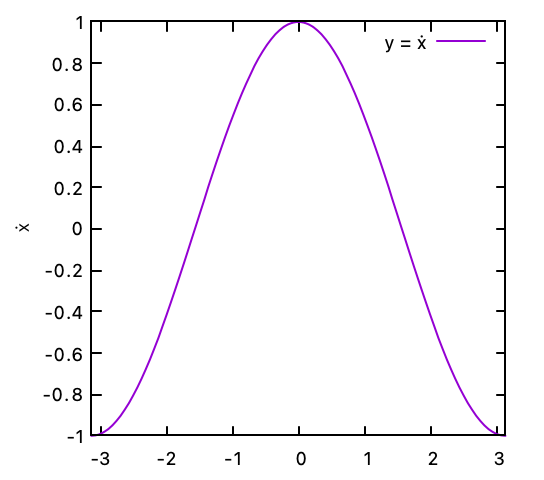
執筆者:seyanen
関連記事

次のページで書いてあることを参考にする。 http://gnuplot.sourceforge.net/docs_4.2/node162.html bottom=1, left=2, top=4, r …

書き出し先(output)のフォーマットを eps 形式にしてから、{/Symbol \264} とすると「かけ算記号」が入力できる。 例 set term post eps enhanced set …

matplotlib のグラフ作成と gnuplot との対応 比較
起動方法 gnuplot コマンドで $ gnuplot とすれば起動できる。 初期設定ファイルは gnuplotrc にある。 gnuplotrc の場所の見つけ方(macの場合) https:// …

ギリシャ文字は、α・β・ζ・σ・・・などの文字のことである。gnuplot では、例えば、アルファ(α)を入力したい場合には、{/Symbol a} と入力する。 例 set xlabel “{/Sy …

2023/01/18
matplotlib のグラフ作成と gnuplot との対応 比較

2022/10/14
pythonで配列(リスト)の、ある要素がわかっているときにその次の要素を取得する方法。