\overset を使う方法がある。
例
$\overset{\text{abc}}{\rightarrow}$
結果
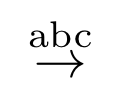
雑記
投稿日:
\overset を使う方法がある。
$\overset{\text{abc}}{\rightarrow}$
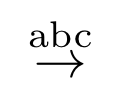
執筆者:seyanen
関連記事

色を1行ごとに交互につけるには、\xcolor パッケージを使った上で、\rowcolors コマンドを使って色を指定する。 例 \usepackage[table]{xcolor} \begin{d …

tex で、複数行を書いたときに分数がつぶれないようにする。 displaystyle を使う。 例 first $\frac{1}{1+\sqrt{x}+\sqrt{y}}$ のかわりに、 seco …

X/Twitter の検索窓に次のように打ち込むことで、条件を指定して、絞り込んだポストを表示することができる。 日付を指定する since:2022-02-22 until:2022-02-23 あ …

python3 でカンマの入った数値の文字列を数値に変換する方法
replace と int 変換を組み合わせる。 例 str1 = ‘1,234,567’ int1 = int(str1.replace(‘,’,”)) print(int1) 結果 123456 …

2023/01/18
matplotlib のグラフ作成と gnuplot との対応 比較

2022/10/14
pythonで配列(リスト)の、ある要素がわかっているときにその次の要素を取得する方法。