caption パッケージを使っておき、\caption* を使うと、図の番号を表示しないようにできる。
例
\usepackage{caption}
\begin{document}
\begin{figure}[h!]
\centering
\includegraphics[scale=0.7]{waterfall.png}
\caption*{Waterfall}
\label{fig:waterfall}
\end{figure}
\end{document}
結果
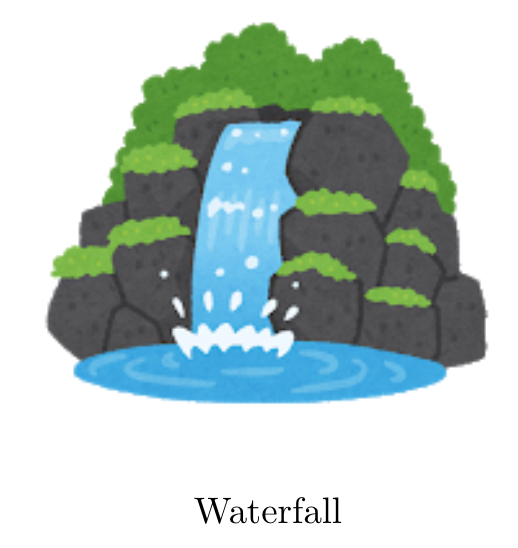
雑記
投稿日:
caption パッケージを使っておき、\caption* を使うと、図の番号を表示しないようにできる。
\usepackage{caption}
\begin{document}
\begin{figure}[h!]
\centering
\includegraphics[scale=0.7]{waterfall.png}
\caption*{Waterfall}
\label{fig:waterfall}
\end{figure}
\end{document}
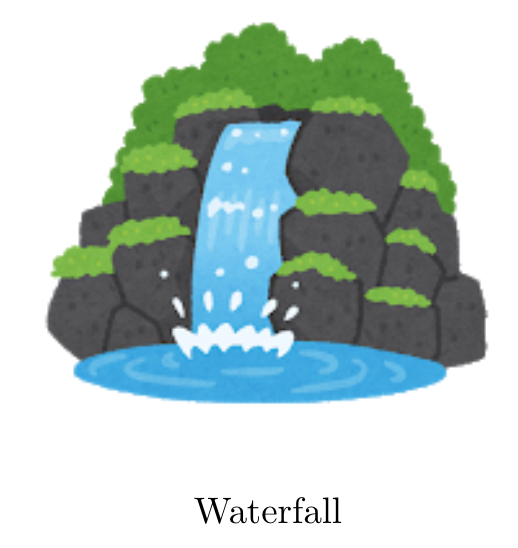
執筆者:seyanen
関連記事

python3 で辞書(dict) の for ループでキーと値を取得する
キーと値を取得するには次のようにする。キーは dict のループ、値は dict の values() のループで取得できる。 例 mydictionary = {‘color’: ‘白’, ‘ani …

data.txt からの入力から、「4 5 6」というデータがある行を削除して、output.txt に出力する。(データの各行の最後に \n があることに注意。) 例 f = open(‘data. …

2023/01/18
matplotlib のグラフ作成と gnuplot との対応 比較

2022/10/14
pythonで配列(リスト)の、ある要素がわかっているときにその次の要素を取得する方法。