pyplot grid で縦横線(罫線のようなもの)を引くことができる。
例
from matplotlib import pyplot as plt
data_x = [25,26,27]
data_y = [39,41,50]
data_y2 = [40,20,17]
plt.plot(data_x,data_y)
plt.plot(data_x,data_y2)
plt.grid(True)
plt.show()結果
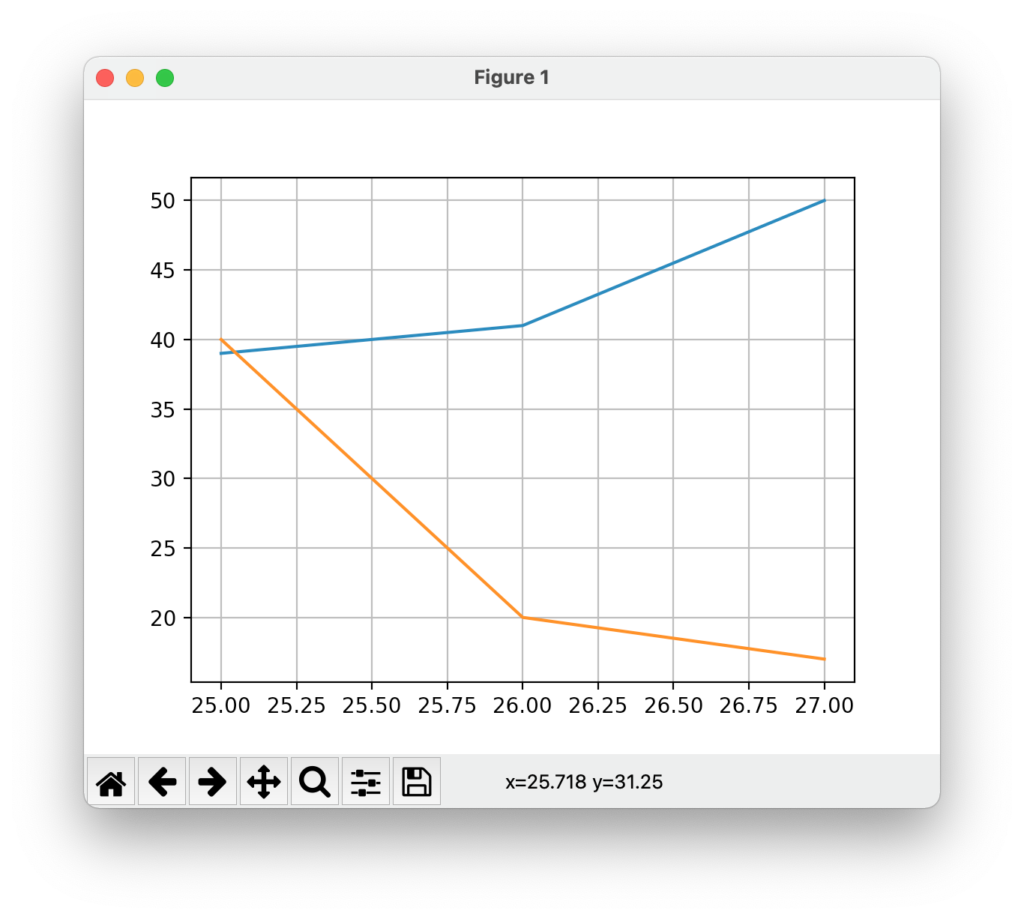
雑記
投稿日:2021年6月11日 更新日:
pyplot grid で縦横線(罫線のようなもの)を引くことができる。
from matplotlib import pyplot as plt
data_x = [25,26,27]
data_y = [39,41,50]
data_y2 = [40,20,17]
plt.plot(data_x,data_y)
plt.plot(data_x,data_y2)
plt.grid(True)
plt.show()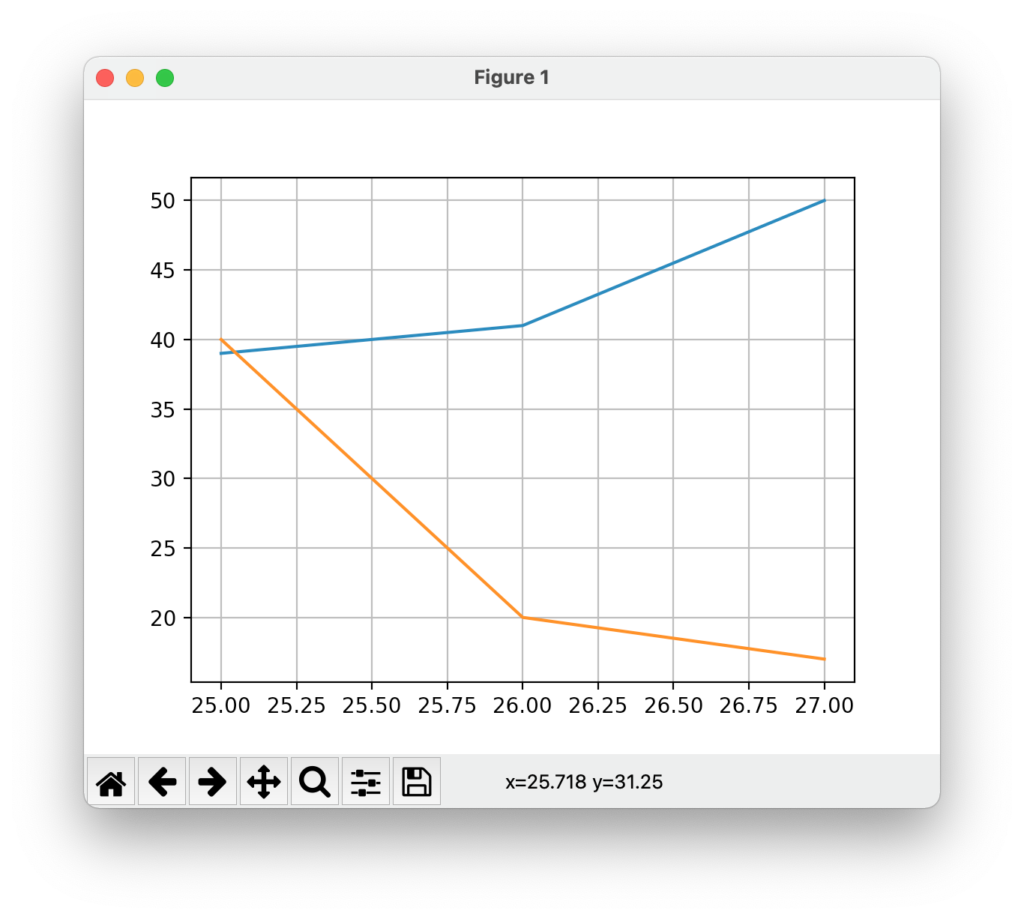
執筆者:seyanen
関連記事

matplotlib で、x軸・y軸の目盛りを反対方向につけたい場合。
デフォルトでは、x軸はグラフの下に、y軸は左側につけられる。 例 import numpy as np from matplotlib import pyplot as plt x = np.lins …

matplotlib で、粗い刻みと細かい刻みの目盛りを表示する方法
set_major_locator で粗い刻みの目盛りを調整する。 set_minor_locator で、細かい刻みの目盛りを調整する。 以下の例で set_major_formatter は、表示 …

python3 で、dictionary のキー一覧を取得する方法
dict.keys() でキーを取得することができる。 参考:dictionary の値一覧を取得するときは、dict.values() を使う。 例 print(dict.keys())

y軸に、2種類のグラフを異なるスケールでプロットする。 matplotlib axes の twinx() を使う。 https://matplotlib.org/stable/api/_as_gen …

matplotlib でグラフの背景の色を変える方法(facecolor)
次のように、axes で facecolor を変更すればよい。 例 from matplotlib import pyplot as plt x = [2,7,8] y = [7,1 …

2023/01/18
matplotlib のグラフ作成と gnuplot との対応 比較

2022/10/14
pythonで配列(リスト)の、ある要素がわかっているときにその次の要素を取得する方法。