\equiv を使う。
例
$\triangle{ABC} \equiv \triangle{DEF}$
結果
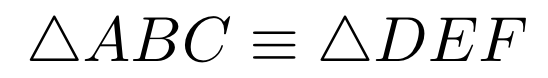
雑記
投稿日:
\equiv を使う。
$\triangle{ABC} \equiv \triangle{DEF}$
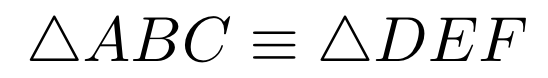
執筆者:seyanen
関連記事

c言語では、sprintf 関数を使って文字列を合成(連結)することができる。いっぽう、c++ では、文字列を string で表して「+」演算子で文字列を合成することができる。 例 #include …

c++ で文字列(string)の foreach 操作を行う方法
string の各文字に対して操作を行うには、「iterator」(イテレータ)を使ってループを作る方法がある。iterator の変数名は、it としておくと分かりやすい。 例 #include&l …

python3 で、文字列が別の文字列に含まれているかどうか判定する方法
in 演算子を使うことが最も簡単。 例 str1 = “こんにちは” str2 = “んにち” if str2 in str1: print(“含まれています”) else: print(“含まれ …

2023/01/18
matplotlib のグラフ作成と gnuplot との対応 比較

2022/10/14
pythonで配列(リスト)の、ある要素がわかっているときにその次の要素を取得する方法。