\multicolumn を使って、結合する行の成分の数を指定することができる。
次の例では「3」を指定して、結合している。
例
\begin{table}
\begin{tabular}{ |c|c|c|c| }
\hline
\multicolumn{3}{|c|}{line 1} \\
\hline
A & B & C\\
\hline
\end{tabular}
\end{table}
結果
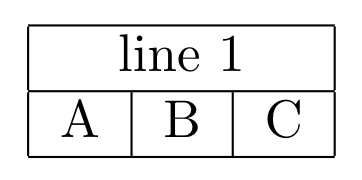
雑記
投稿日:
\multicolumn を使って、結合する行の成分の数を指定することができる。
次の例では「3」を指定して、結合している。
\begin{table}
\begin{tabular}{ |c|c|c|c| }
\hline
\multicolumn{3}{|c|}{line 1} \\
\hline
A & B & C\\
\hline
\end{tabular}
\end{table}
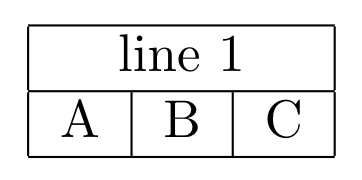
執筆者:seyanen
関連記事

data.txt からの入力から、「4 5 6」というデータがある行を削除して、output.txt に出力する。(データの各行の最後に \n があることに注意。) 例 f = open(‘data. …

python3 で、文字列が別の文字列に含まれているかどうか判定する方法
in 演算子を使うことが最も簡単。 例 str1 = “こんにちは” str2 = “んにち” if str2 in str1: print(“含まれています”) else: print(“含まれ …

tex で、複数行を書いたときに分数がつぶれないようにする。 displaystyle を使う。 例 first $\frac{1}{1+\sqrt{x}+\sqrt{y}}$ のかわりに、 seco …

mac の convert コマンドで画像ファイルをサイズ変更する
convert コマンドを使うには、imagemagick というソフトがインストールされていることが必要。 インストールの確認 $ which convert で、imagemagick がインスト …

2023/01/18
matplotlib のグラフ作成と gnuplot との対応 比較

2022/10/14
pythonで配列(リスト)の、ある要素がわかっているときにその次の要素を取得する方法。