アスタリスクは、「*」記号で入力できる。
tex の数式モードと、数式モードの外で書き方が異なるので注意。
例
数式モードの中:math mode $x^{*} A* B^{**}$
数式モードの外:text \textasteriskcentered mode
結果
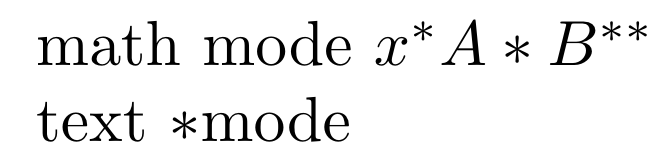
雑記
投稿日:2020年11月8日 更新日:
アスタリスクは、「*」記号で入力できる。
tex の数式モードと、数式モードの外で書き方が異なるので注意。
数式モードの中:math mode $x^{*} A* B^{**}$
数式モードの外:text \textasteriskcentered mode
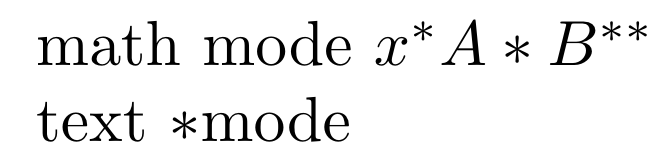
執筆者:seyanen
関連記事

tex で分数などに合わせて、縦棒(垂直棒)を長くしたいことがある。 \left. \middle| \right. を使うことによって、縦棒の長さを自動でサイズ調整することができる。 例 $\lan …

tex の equation 環境で複数行の数式を入力する(\split を使う)
\equation の中で \split を使う。 \tag を使って、自分で定義した式番号を使える。 例 \begin{equation} \begin{split} a \\ b \\ c \en …

2023/01/18
matplotlib のグラフ作成と gnuplot との対応 比較

2022/10/14
pythonで配列(リスト)の、ある要素がわかっているときにその次の要素を取得する方法。