次のように、axes で facecolor を変更すればよい。
例
from matplotlib import pyplot as plt
x = [2,7,8]
y = [7,1.2,3]
fig, ax = plt.subplots()
size = 300
ax.scatter(x,y,size)
ax.set_xlim([0,10])
ax.set_ylim([0,10])
ax.set_facecolor('silver')
plt.show()結果
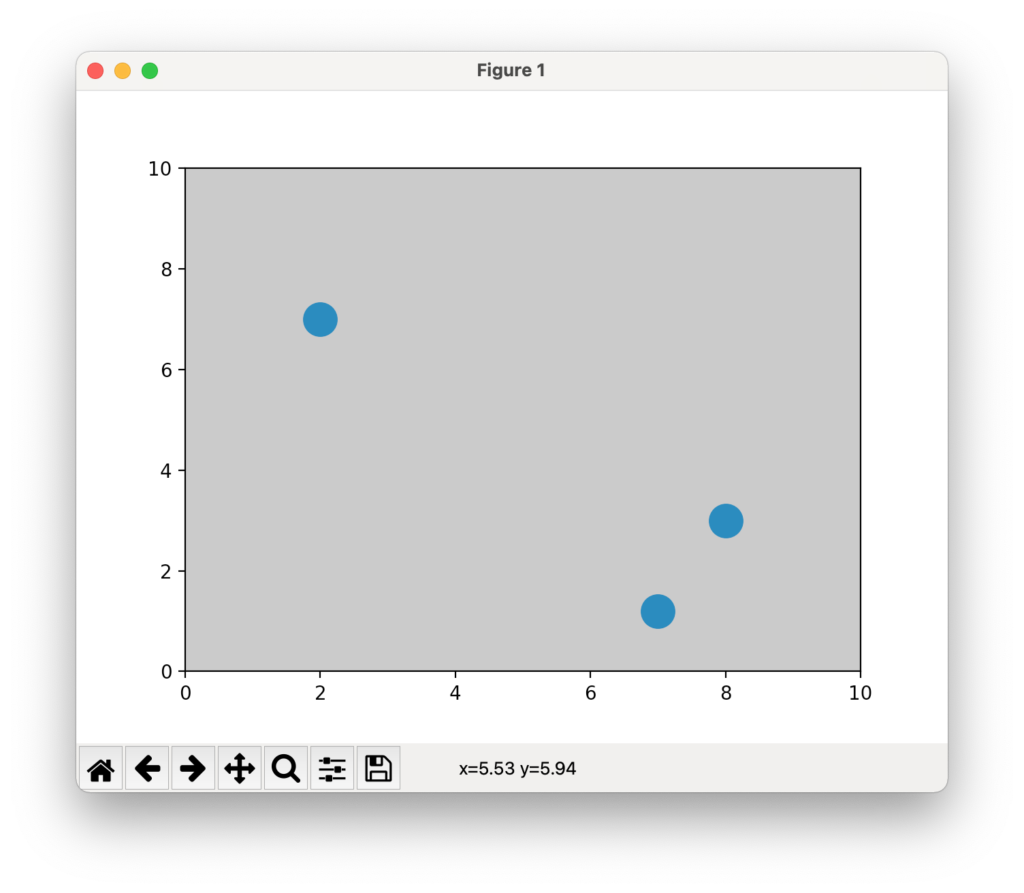
雑記
投稿日:
次のように、axes で facecolor を変更すればよい。
from matplotlib import pyplot as plt
x = [2,7,8]
y = [7,1.2,3]
fig, ax = plt.subplots()
size = 300
ax.scatter(x,y,size)
ax.set_xlim([0,10])
ax.set_ylim([0,10])
ax.set_facecolor('silver')
plt.show()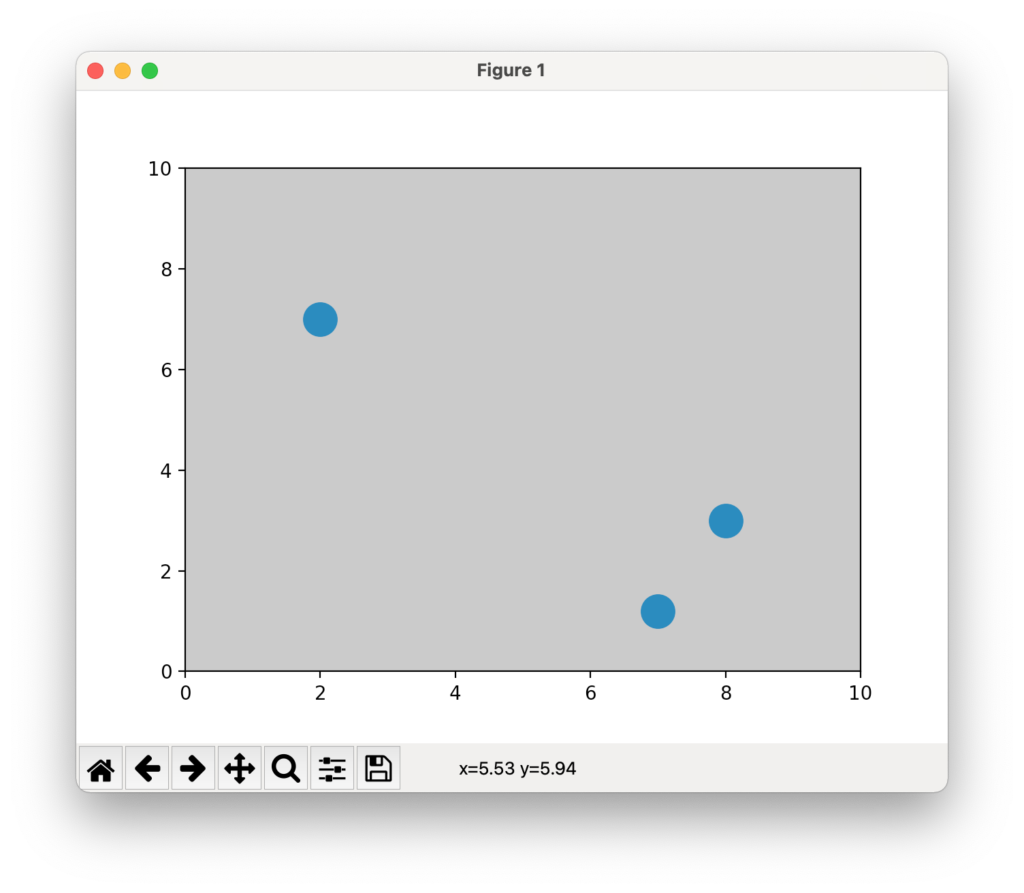
執筆者:seyanen
関連記事

arrowprops のパラメータは次を参考にして設定できる。 https://matplotlib.org/stable/api/_as_gen/matplotlib.patches.FancyAr …

keys()メソッドでは、キー一覧を取得できる。values() では、値を取得できる。items() では、キーと値をタプルとして取得できる。 リストに変換すると、print() でコンソールに表示 …

readline を使って次のように書く。 例 ファイル:data.txt # id name age 1 佐藤太郎 10 2 鈴木花子 18 3 坂本明美 21 4 松村光子 24 5 小川奏子 1 …

matplotlib で2種類のcsvファイルをプロットする方法
data1.csv と、data2.csv の2つのファイルを散布図としてプロットするには次のようにする。 例 import numpy as np from matplotlib import py …

2023/01/18
matplotlib のグラフ作成と gnuplot との対応 比較

2022/10/14
pythonで配列(リスト)の、ある要素がわかっているときにその次の要素を取得する方法。