\footnote を使う。
例
\footnote{this is a footnote.}
結果
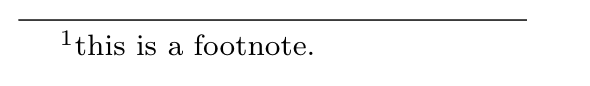
雑記
投稿日:
\footnote を使う。
\footnote{this is a footnote.}
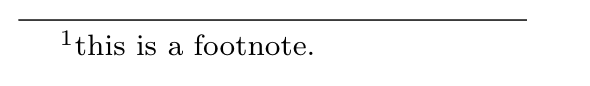
執筆者:seyanen
関連記事

python3 で、文字列のパーセント(%)をそのまま表示する方法
文字列の始まりに r をつけて、raw 文字列にするとパーセントなどの文字をそのまま表示できる。 例 str1 = r’%s%d\t’ print(str1) 結果 %s%d\t

list をrange を指定して初期化すれば良い。数を1つ飛ばしのリストも次のようにして作れる。 例 list1 = list(range(1,10,2)) print(list1) 結果 [1, …

c言語では、sprintf 関数を使って文字列を合成(連結)することができる。いっぽう、c++ では、文字列を string で表して「+」演算子で文字列を合成することができる。 例 #include …

2023/01/18
matplotlib のグラフ作成と gnuplot との対応 比較

2022/10/14
pythonで配列(リスト)の、ある要素がわかっているときにその次の要素を取得する方法。