plt.xlabel と plt.ylabel を使う。
例
import numpy as np
import matplotlib.pyplot as plt
x = np.linspace(0, 2, 100)
plt.plot(x, x, label='linear')
plt.xlabel('x axis')
plt.ylabel('y axis')
plt.title("title")
plt.show()
結果
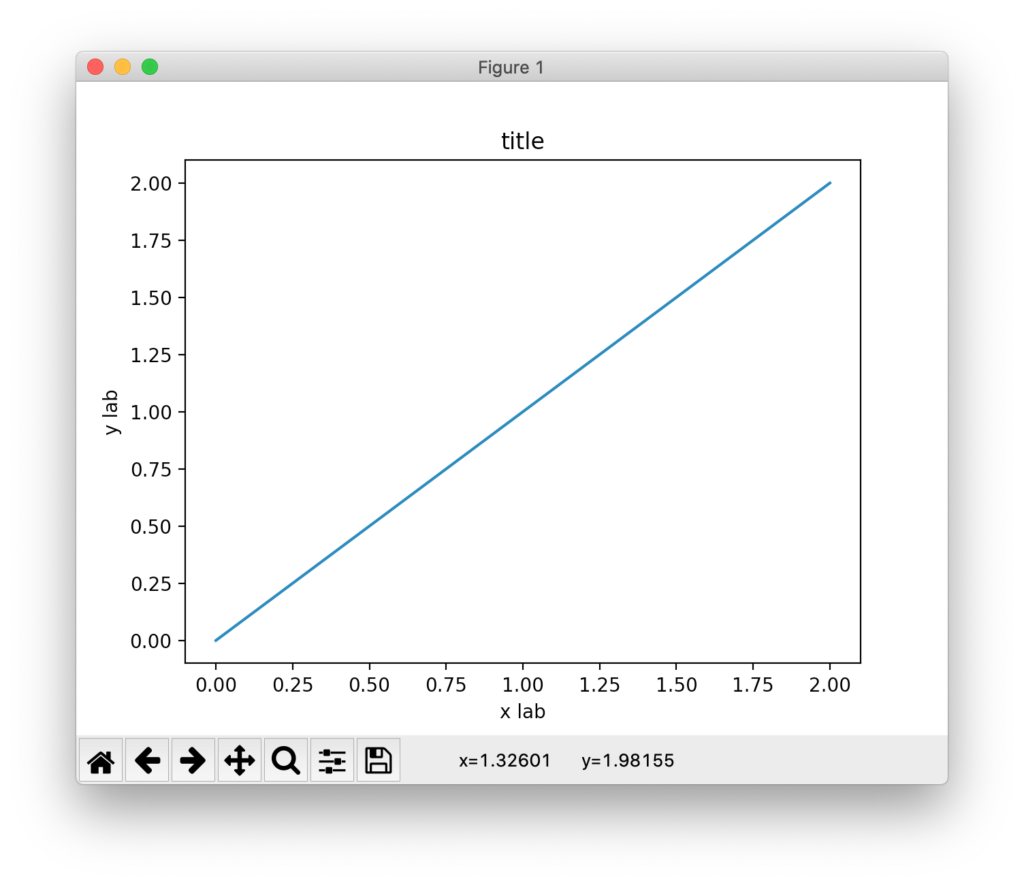
雑記
投稿日:
plt.xlabel と plt.ylabel を使う。
import numpy as np
import matplotlib.pyplot as plt
x = np.linspace(0, 2, 100)
plt.plot(x, x, label='linear')
plt.xlabel('x axis')
plt.ylabel('y axis')
plt.title("title")
plt.show()
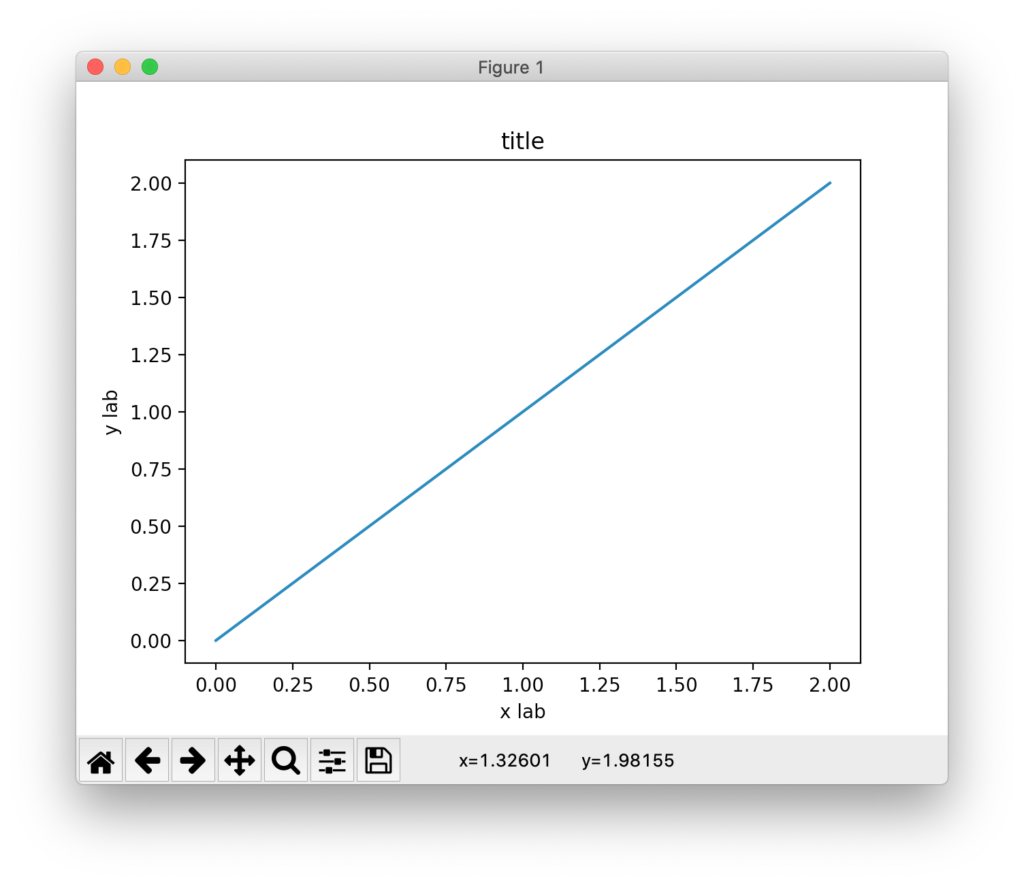
執筆者:seyanen
関連記事

罫線を出力するには、pyplot.grid を使う。 例 import numpy as np import matplotlib.pyplot as plt x = np.linspace(0, 2 …

ファイルを読み込んで、1行目だけをコンソールに出力するには readlines() を使う。 例 f = open(“data.txt”) lines = f.readlines() print(li …

python3 でリストから重複を削除したリストを作成する方法
いったん dictionary に変換してから、新しいリストを作成する。すると、重複を除いたリストが作れる。 例 list1 = [‘1′,’2′,’3′,’1′,’2′,’5’] dict1 = d …

\hyperref パッケージを使って次のように書く。 例 \usepackage{hyperref} \begin{document} \href{mailto:taro@example.co.jp …

2023/01/18
matplotlib のグラフ作成と gnuplot との対応 比較

2022/10/14
pythonで配列(リスト)の、ある要素がわかっているときにその次の要素を取得する方法。