$\sqrt[n]{2}$のようにする。
例
$\sqrt[n]{2}$
結果
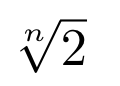
雑記
投稿日:
$\sqrt[n]{2}$のようにする。
$\sqrt[n]{2}$
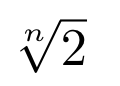
執筆者:seyanen
関連記事

分子・分母にシグマ記号(和記号)を使うと、小さくつぶれて見にくいことがある。対策として、\displaystyle を使う。 例 $\frac{\displaystyle \sum_{i=1}^{\i …

python3 でリストから重複を削除したリストを作成する方法
いったん dictionary に変換してから、新しいリストを作成する。すると、重複を除いたリストが作れる。 例 list1 = [‘1′,’2′,’3′,’1′,’2′,’5’] dict1 = d …

python3 でカンマの入った数値の文字列を数値に変換する方法
replace と int 変換を組み合わせる。 例 str1 = ‘1,234,567’ int1 = int(str1.replace(‘,’,”)) print(int1) 結果 123456 …

2023/01/18
matplotlib のグラフ作成と gnuplot との対応 比較

2022/10/14
pythonで配列(リスト)の、ある要素がわかっているときにその次の要素を取得する方法。