かけ算記号を表示するには、$\times$ を使う。
例
$2 \times 3$
結果
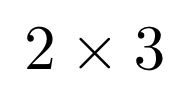
雑記
投稿日:
かけ算記号を表示するには、$\times$ を使う。
$2 \times 3$
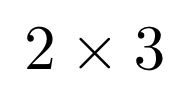
執筆者:seyanen
関連記事

python3 でリストの偶数番目・奇数番目の項目を出力する
リストに対して、::2 を使えば良い。 例 list1 = [‘日’,’月’,’火’,’水’,’木’,’金’,’土’] list2 = list1[::2] list3 = list1[1::2] p …

python3 で辞書(dict) の for ループでキーと値を取得する
キーと値を取得するには次のようにする。キーは dict のループ、値は dict の values() のループで取得できる。 例 mydictionary = {‘color’: ‘白’, ‘ani …

python3 で、文字列のパーセント(%)をそのまま表示する方法
文字列の始まりに r をつけて、raw 文字列にするとパーセントなどの文字をそのまま表示できる。 例 str1 = r’%s%d\t’ print(str1) 結果 %s%d\t

2023/01/18
matplotlib のグラフ作成と gnuplot との対応 比較

2022/10/14
pythonで配列(リスト)の、ある要素がわかっているときにその次の要素を取得する方法。